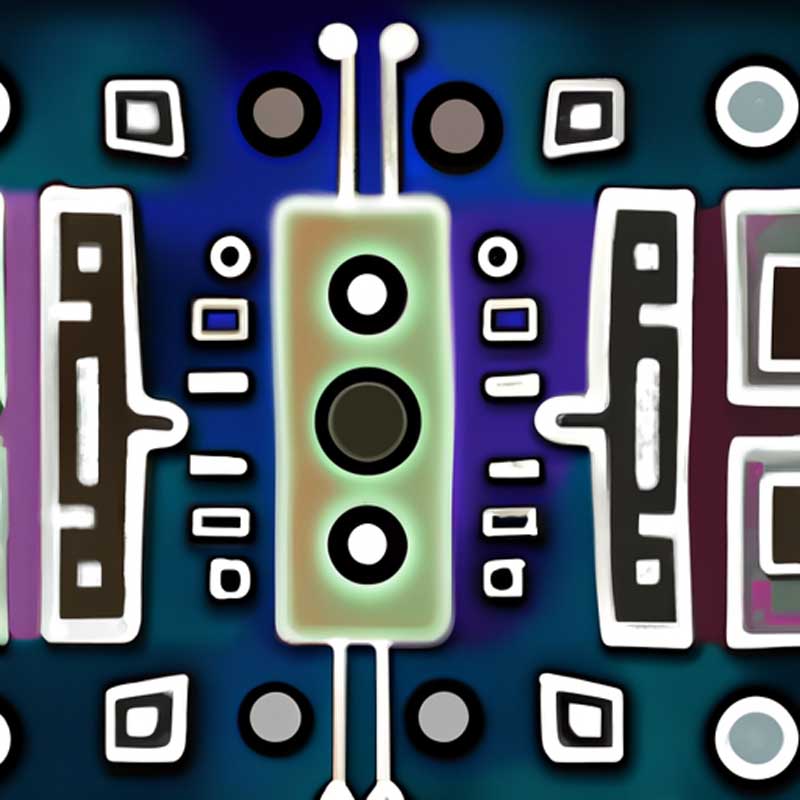A key feature of smart home hubs like Google Home is the ability to set up automations, which allow for triggers and resulting actions. While personal routines are limited to time, voice command, and location triggers, household routines offer more flexibility in setting up automations based on specific device conditions. For example, you can set an automation to turn off the reading lights when the TV turns on.
Personal automations can be triggered by specific phrases to Google Assistant, a specific time of day, sunrise or sunset, or when you arrive or leave a specific location. On the other hand, household automations offer an additional trigger possibility called “When a device does something,” allowing you to select a device and set conditions related to it.
This article suggests setting up an automation using a motion or presence sensor and a nightlight or dimmable light in a hallway as an example. By using Google Home’s household routines, you can tell the system to turn on the hallway light at a specific brightness when the sensor senses someone, and you can further customize the trigger by setting a time of day and specific days of the week.
It is important to keep in mind some rules when setting up automations. First, all devices involved in the automation must be connected to Google Home. Second, if a device is removed or goes offline, the automation will not work. Lastly, if the Wi-Fi goes down, the automations won’t run. While automations can make your life more efficient and comfortable, it’s essential to be aware of these limitations to avoid over-reliance.