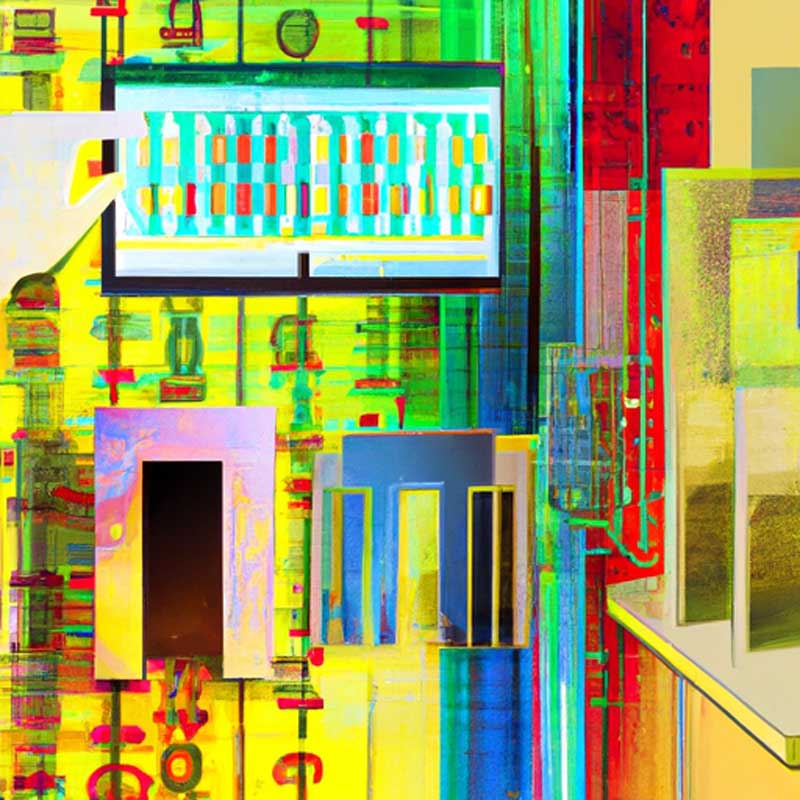TLDR:
Adobe has introduced new AI tools in Photoshop and Illustrator to streamline productivity, such as the Selection Brush Tool, Adjustment Brush Tool, and Enhance Detail option in Photoshop, as well as Generative Shape Fill and Text to Pattern features in Illustrator. These tools utilize generative AI and machine learning to save creators time and make the design process more efficient.
Key Elements:
- Photoshop introduces new Selection Brush Tool, Adjustment Brush Tool, and Generate Image text-to-image feature.
- Illustrator adds Generative Shape Fill, Text to Pattern, and Mockup features.
- Both apps offer improved UI controls, selection capabilities, and faster pan and zoom speeds.
- New features leverage generative AI and machine learning to enhance productivity for creators.
- Updates are available in the latest versions of Photoshop and Illustrator on desktop.
Adobe’s latest updates to Photoshop and Illustrator bring a host of new AI-enhanced tools to streamline the design process for creators. In Photoshop, users can take advantage of features like the Selection Brush Tool, Adjustment Brush Tool, and Generate Image text-to-image feature to make selections, fine-tune adjustments, and generate artwork based on text prompts. On the Illustrator side, new features include Generative Shape Fill, Text to Pattern, and Mockup tools, allowing users to fill shapes with detail and color, create seamless vector patterns, and see designs on objects like product packaging. These updates mark a shift towards using generative AI and machine learning to save time and improve workflow efficiency in design applications.