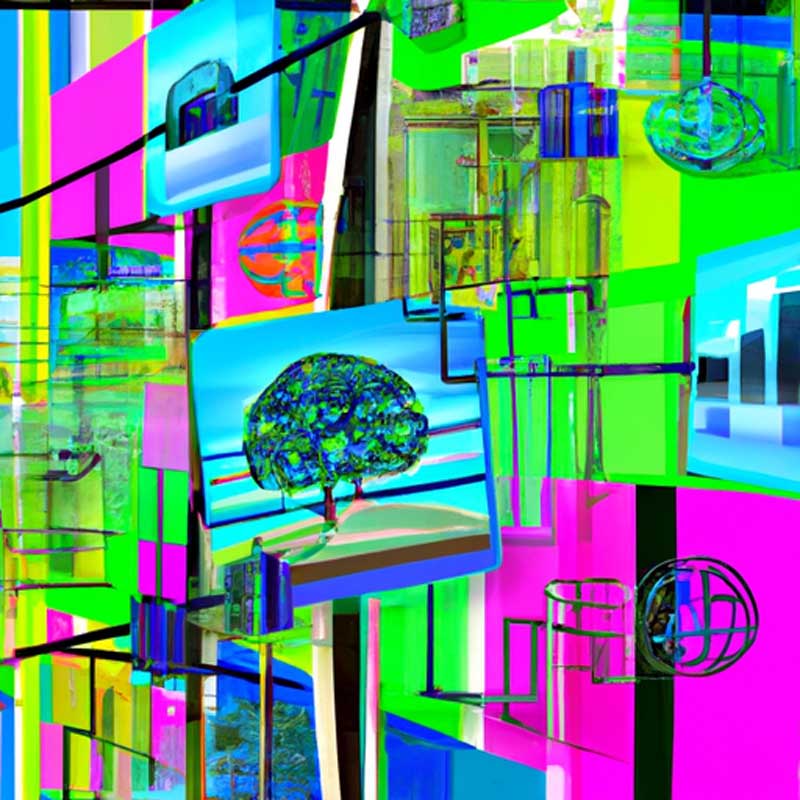TLDR:
Google’s “AI Overviews” feature is causing issues by displaying incorrect and plagiarized summaries above search results. This article provides ways to block these AI overviews and go straight to search results.
- Google’s AI Overviews display incorrect and plagiarized information
- This article provides methods to block AI overviews and access search results directly
Article:
The article discusses the problems caused by Google’s “AI Overviews” feature, which often displays inaccurate information above search results. This feature, known as SGE (Search Generative Experience), can lead users to misleading advice, such as recommending drinking urine to treat kidney stones. The article emphasizes the need to block these AI overviews to access reliable search results.
Blocking AI Overviews on Chrome:
The article provides instructions on configuring Chrome to direct all queries to Google’s web search tab, bypassing AI overviews. It also suggests using a Chrome Extension called ‘Hide Google AI Overviews’ to hide these summaries on the search results page. Additionally, it mentions that these methods do not currently work for Chrome on Android or iOS.
Blocking AI Overviews on Mobile:
For mobile users, the article recommends using the Firefox browser, as Chrome for Android and iOS limits the use of custom search engines. Instructions are provided on setting up a custom search engine in Firefox to access Google’s web tab directly without encountering AI overviews.